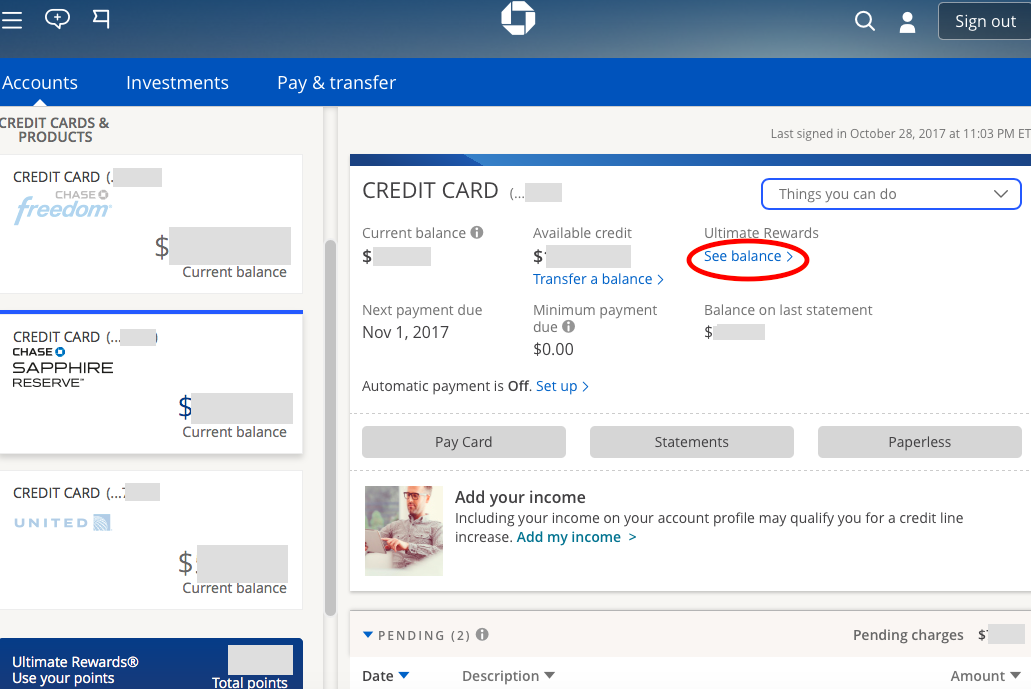GUIDE: HOW TO COMBINE POINTS ON MULTIPLE CHASE REWARD CARDS
When you have multiple Chase Ultimate Rewards cards, you can "Combine Points" earned on each individual card so you can redeem them for award travel at their highest value. If you have Chase Sapphire Reserve, combine all your points to Reserve account. See our Flexible Points guide to learn why.
Combining points is simple; follow the steps below for help:
- Log in to your Chase account.
- Select one of your credit cards.
- CLICK on "See Balance" under Ultimate Rewards (see below).
combine points-chase ultimate rewards - SCREENSHOT 1
4. CLICK "Earn more" under Ultimate Rewards, see below:
combine points-chase ultimate rewards - SCREENSHOT 2
5. Hover over your Points Balance and CLICK "Combine Points", see below:
combine points - chase ultimate rewards - SCREENSHOT 3
6. Select the card from which you want to move the points (on the left), and choose the target card (on the right). CLICK "Continue" to enter how many points you want to move and complete the transfer.
combine points-chase ultimate rewards - SCREENSHOT 4